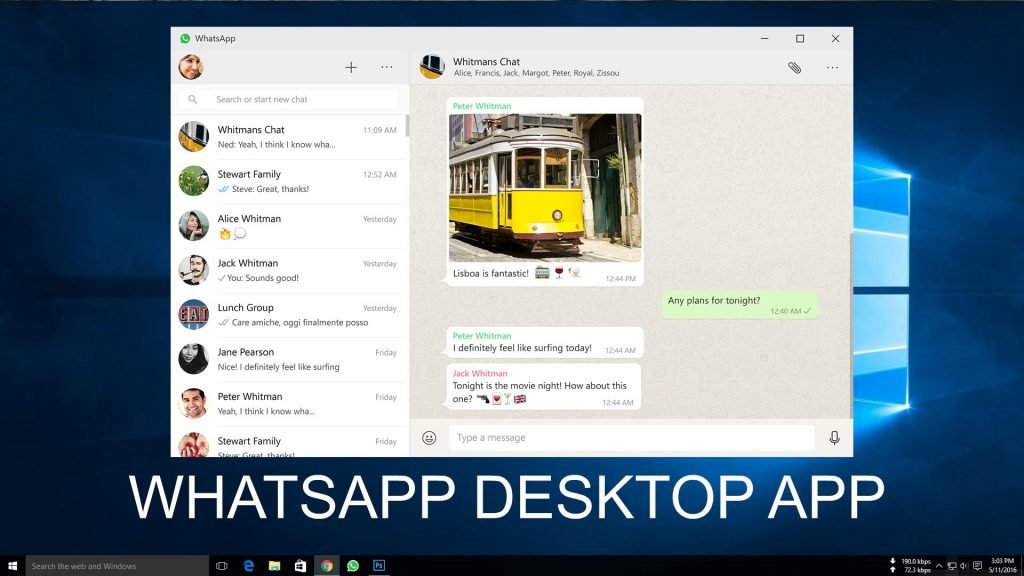There is an alternative for PC desktop and Mac users who want to download WhatsApp. This is via WhatsApp Web, which is a tool that can be used to send and receive messages from the desktop computer.
This is a great way to type without suffering from the cramped touchscreen keyboard on your smartphone. It is also a way of allowing users to use their desktop browsers in order to connect with friends and family. Aside from being easy to use, you can enjoy using the app with precision and ease.
Here is how you can make it work for you.
- Simply open the browser most commonly used on your Mac or PC and type the link web.whatsapp.com. If you are planning to use the information presented here, you might as well bookmark this page just to be sure.
- When you open the page, you would be redirected to another page that displays a large QR code. This will be used to scan the code with your smartphone.
- Simply open the app from your device and tap the menu button located at the upper-right portion of the menu on your Android device. For iOS users, a button for Settings can be found at the right corner of the screen.
Tap the WhatsApp Web option and allow your mobile device to scan the QR code on your Mac or PC screen. The camera on your device should be pointed to the screen in order to capture the code.
- After finishing with the installation, WhatsApp would be automatically synced to your Mac or PC.
You might be required to scan the QR code the next time you will log in to WhatsApp Web. This is because you will just be logged in temporarily upon using it on your computer.